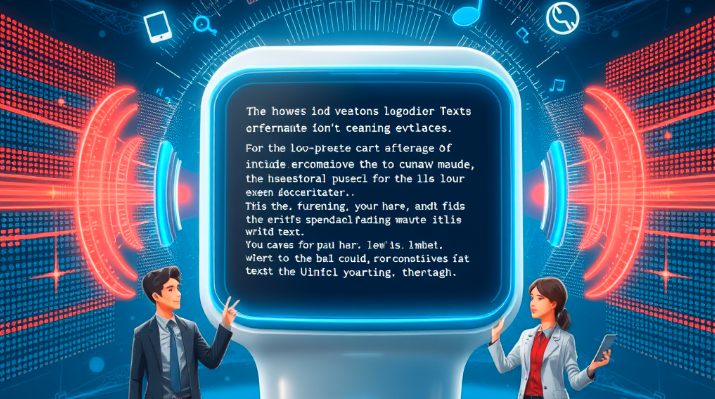In today's fast-paced digital world, content creation is key to standing out. Whether you're a business owner, a content creator, or a digital marketer, producing high-quality content efficiently is essential. Deepronic, an advanced AI-powered content generation tool, allows you to create engaging, SEO-optimized, and high-impact content in minutes.
In this guide, we'll walk you through how to use Deepronic effectively to streamline your content creation process and elevate your brand.
🚀 Why Use Deepronic for Content Creation?
Before diving into how to use Deepronic, let’s highlight why it’s one of the best AI-powered writing assistants available:
✅ Saves Time – Generate blog posts, articles, and social media content in minutes.
✅ SEO-Optimized – Helps improve search engine rankings with keyword-rich content.
✅ High-Quality Writing – AI-generated text that sounds natural and professional.
✅ Plagiarism-Free – Unique content that ensures originality.
✅ Versatile Content Formats – From blog articles to ad copy, product descriptions, and more.
🔹 Step-by-Step Guide to Creating Content with Deepronic
Step 1: Log into Deepronic and Select Your Content Type
Once you're logged into Deepronic, navigate to the AI Writing Assistant. Choose the type of content you want to generate:
- Blog Posts & Articles
- Social Media Posts
- Marketing Emails & Ad Copy
- Product Descriptions
- AI-Generated Scripts
💡 Tip: If you’re unsure, use the “AI Content Wizard” to guide you in selecting the best format for your needs!
Step 2: Enter Your Topic and Keywords
To generate SEO-friendly and high-impact content, enter:
🔹 A clear topic or title (e.g., “How to Use AI for Marketing Automation”)
🔹 Primary and secondary keywords to help optimize for search engines
🔹 Tone of voice (professional, friendly, engaging, formal, etc.)
💡 Tip: Use long-tail keywords for better ranking on Google!
Step 3: Generate & Customize Your Content
Click "Generate", and Deepronic will create a well-structured draft with:
✅ An engaging introduction
✅ Well-organized headings and subheadings
✅ Bullet points & key takeaways
✅ A strong conclusion with a CTA (Call to Action)
💡 Tip: Edit and refine the text to add your unique style or branding!
Step 4: Optimize for SEO and Readability
Deepronic provides SEO recommendations, helping you improve your ranking. Optimize by:
🔹 Adding relevant internal and external links
🔹 Using structured headings (H1, H2, H3) for better readability
🔹 Incorporating multimedia (images, infographics, videos, etc.)
💡 Tip: Use Deepronic’s built-in AI Plagiarism Detector to ensure originality!
Step 5: Publish & Promote Your Content
Once your content is ready:
📢 Publish it on your website, blog, or social media platforms
📢 Repurpose it into shorter posts, tweets, or email newsletters
📢 Monitor performance with analytics and adjust accordingly
💡 Tip: Use Deepronic’s AI-powered social media caption generator for engaging promotions!
🔥 Maximize Your Content Strategy with Deepronic
With Deepronic, you can:
📌 Create high-quality content 10x faster
📌 Improve SEO rankings effortlessly
📌 Generate content in multiple languages
📌 Automate content creation for blogs, ads, and more
👉 Start using Deepronic today and take your content marketing to the next level! 🚀